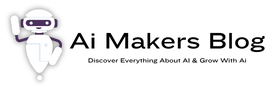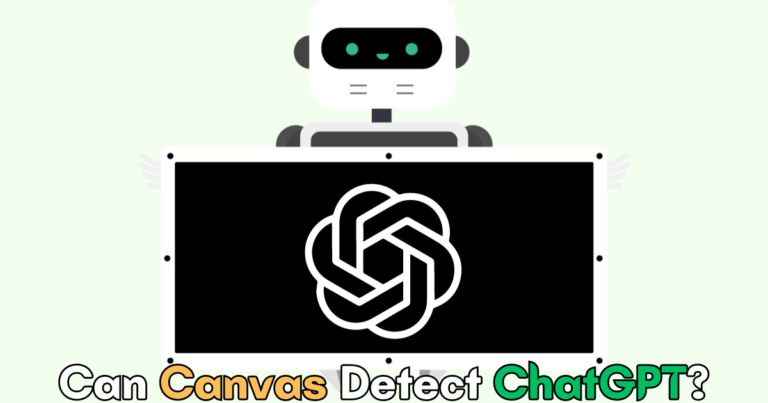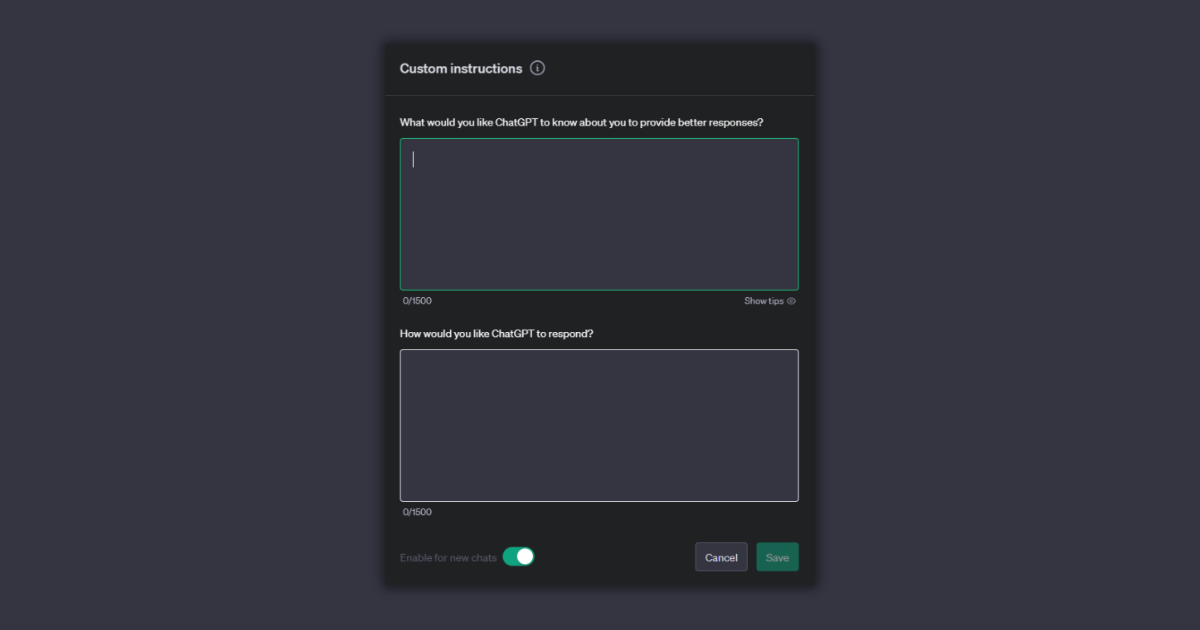
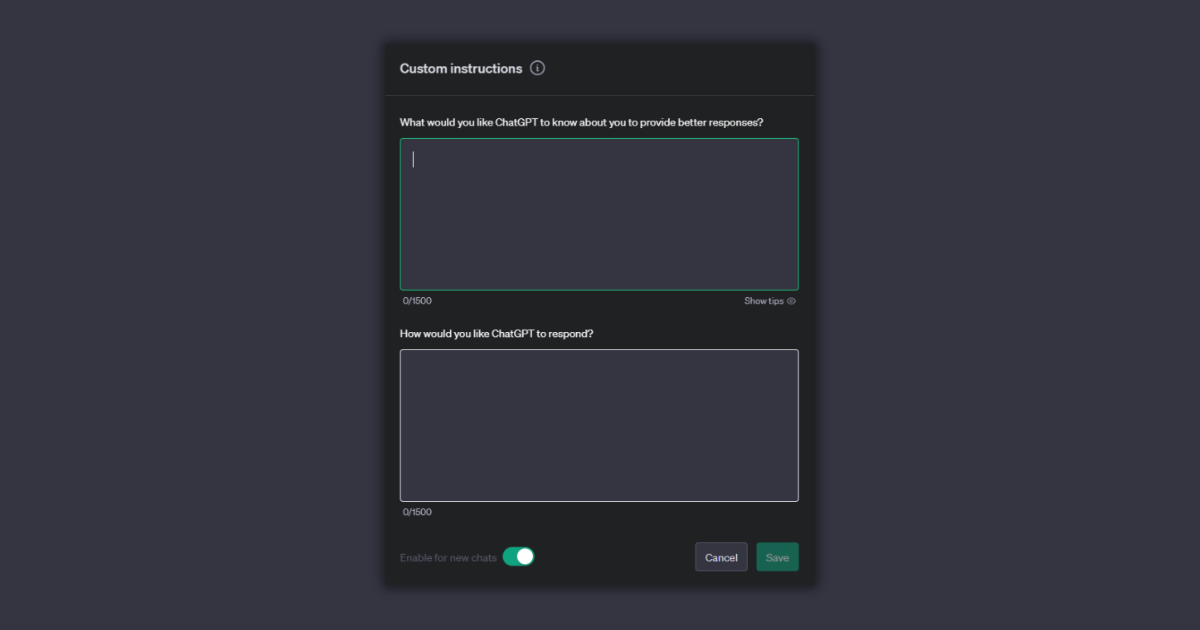
Recently OpenAI’s product ChatGPT has integrated another feature that can help people generate more relevant output.
The new option is called “Custom instructions” and in this option, you can easily add what type of answers you need from ChatGPT in each and every answer.
People can now add relevant information about themselves which will let ChatGPT know what type of response will be better.
Now you do not need to tell ChatGPT every time to generate a long article, you can easily add that on the custom instructions option and that instruction will be added in every chat you open.
But before that let’s know how you can use this new feature easily to generate more relevant and helpful output from this chatbot.
Contents
ChatGPT Custom Instructions
You don’t need to hassle much to enable and input your instructions. You need to follow some simple steps and you are good to use this new feature.
Here are the steps you need to follow in case you want to use the custom instructions features,
- Log in to your ChatGPT account
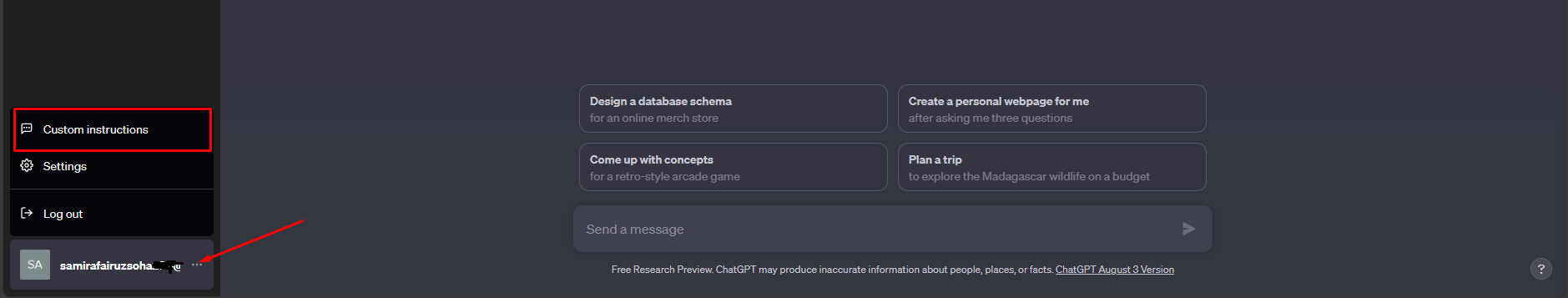
- Now click on the three dots on the left bottom
- You will see the custom instructions option at the top after clicking on the three dots
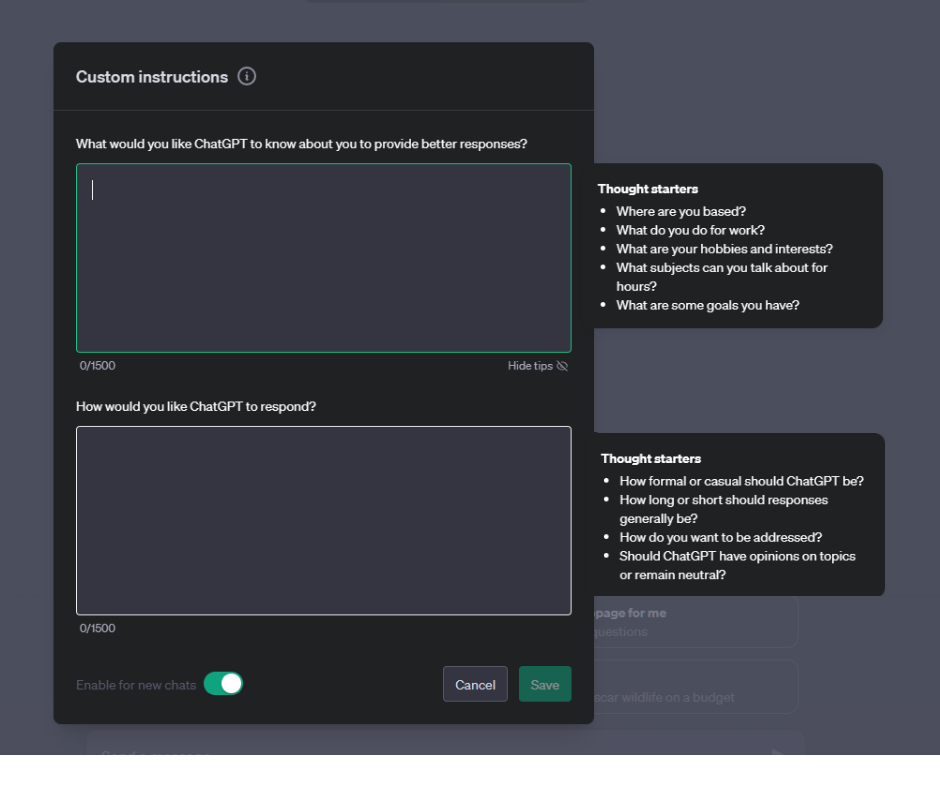
- Now two blank fields will appear, The first one is to let ChatGPT know about you (Provide information about yourself so it can provide relevant answers according to you)
- In the second section you need to provide what type of answers you need from ChatGPT (Ex. Long answers / Short Answers).
- Then simply press save and you have successfully saved custom instructions for ChatGPT.
If you have any problems while doing the steps let me know, and I will reply to you as soon as possible to solve your query.
FAQ
What is the character limit on Custom Instructions on ChatGPT?
You can type in your input within 1500 characters because this is the limit on adding custom instructions.
Are Custom Instructions Available on ChatGPT Free Version?
Yes, this feature is available on every version (Free, Paid) of ChatGPT
Can Custom Instructions Use in Mac?
Yes, this feature can be found and used in any devices Mobile, PC, Mac