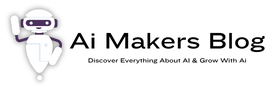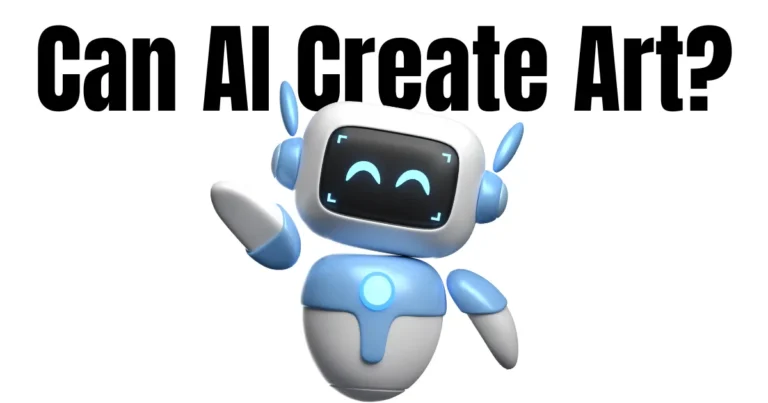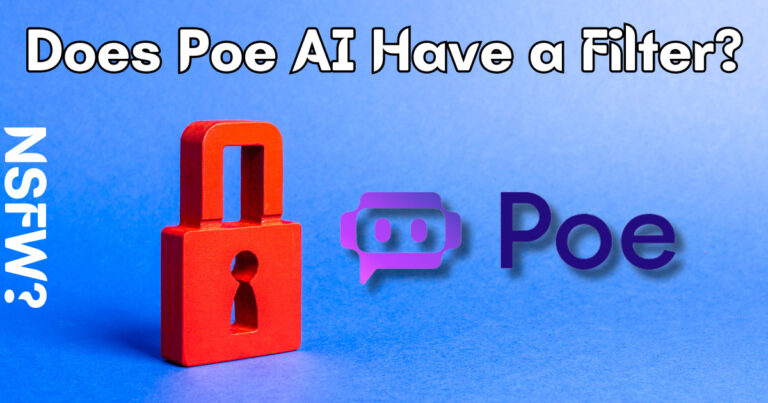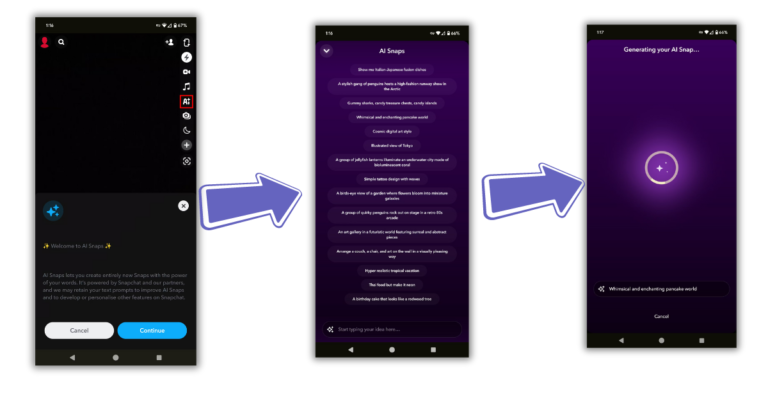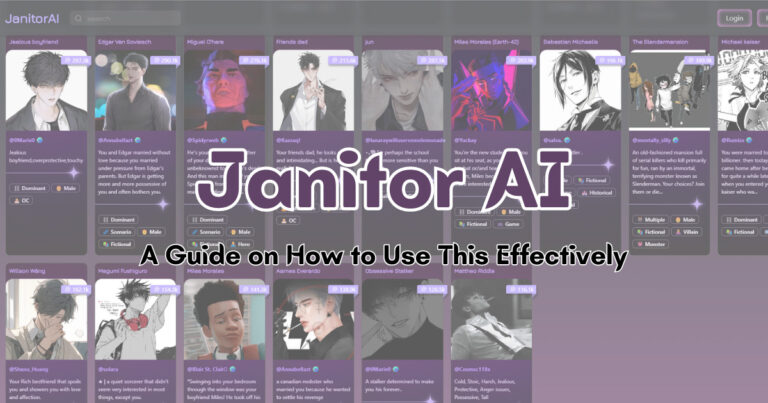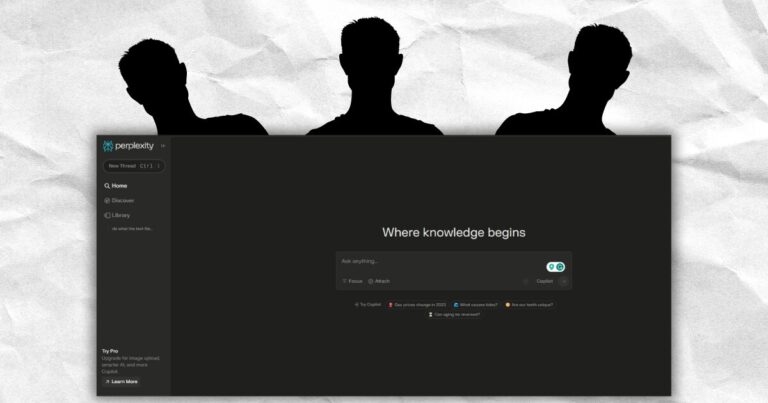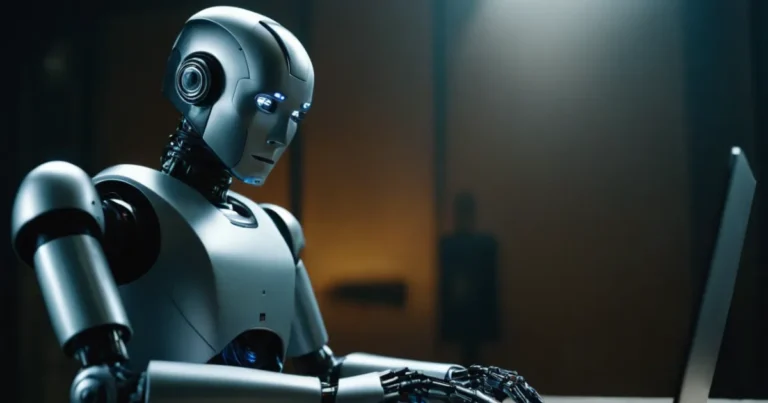Are you experiencing issues with Poe AI? Is the bot not responding to your prompts? You’re not alone. Poe AI, developed by Quora, is a popular AI chatbot platform that allows users to interact with a variety of natural language AI chatbots.
There may be times when Poe AI is not working or is down. In this detailed troubleshooting guide, i will explore the possible reasons behind this issue and provide you with effective solutions to get Poe AI up and running again.
Contents
- 1 Why Poe.Com is Not Working?
- 2 Reasons for Poe AI Not Working
- 3 Troubleshooting Steps for Poe AI
- 4 FAQ about Poe.Com
- 4.1 What should I do if I reach the daily message limit on Poe AI?
- 4.2 Can network connection issues affect Poe AI’s performance?
- 4.3 How can I update my Poe app?
- 4.4 Is there a way to refresh Poe AI if it’s not working?
- 4.5 What should I include when reporting a problem to Poe AI support?
- 4.6 How can I check the current server status of Poe AI?
- 4.7 Is Poe AI completely free to use?
- 4.8 How long does it take for Poe AI to respond to messages?
- 4.9 Can I use Poe AI offline?
- 4.10 Are there any alternative AI chatbot platforms similar to Poe AI?
Why Poe.Com is Not Working?
It’s not confirmed if Poe AI is down globally, as the issue might be individual and dependent on various factors such as daily message limits, network connection issues, an outdated app, or technical issues with Poe’s servers.
To determine if Poe AI is down or not working, users should check their daily message usage, ensure their internet connection is stable, update the Poe app, and refresh the page.
They can also report the problem to Poe AI support or check the Poe AI Server Status page for real-time information on the platform’s operational status.
You may also need to see a comparison: Poe vs ChatGPT
Reasons for Poe AI Not Working
1. Daily Message Limit Reached
If you are a free user of Poe AI, there is a daily message limit for accessing limited-access chatbots like Claude.
Once you reach this limit, you won’t be able to send or receive any further messages. This could be the reason why the bots are not responding or working for you.
2. Network Connection Issues
A stable internet connection is crucial for Poe AI to function properly. If you’re experiencing network connection problems, it can impact Poe AI’s performance. Slow or unreliable internet can cause delays or even timeouts, leading to Poe AI not responding.
3. Outdated Poe App
Keeping your Poe app updated ensures access to the latest features and bug fixes. If you’re using an outdated version of the app, it may have compatibility issues or internal problems, resulting in Poe AI not working or responding as expected.
4. Technical Issues with Poe
Temporary technical issues with Poe’s servers, such as bugs, glitches, or unknown errors, can disrupt the platform’s functionality. These issues can prevent Poe AI from working properly and cause it to be unresponsive.
Troubleshooting Steps for Poe AI
1. Check Your Daily Message Usage
If you’re a free user, check your daily message limit on Poe AI. To do this, log in to your Poe account and navigate to the settings page.
Here, you can view your daily message usage. If you’ve reached the limit, consider subscribing to Poe’s paid plan to remove the daily message restriction.
2. Verify Your Network Connection
Make sure that your internet connection is good and fast. Perform an internet speed test using a reliable speed testing tool like fast.com or Speedtest.net.
If your internet speed is slow, try resetting your router or consider using an alternative network connection, such as mobile data or a hotspot.
3. Update Your Poe App
Make sure your Poe app is up to date. Check for app updates in your device’s app store and install the latest version of Poe. Updating the app can resolve compatibility issues and improve its functionality.
4. Refresh the Page
If you’re using Poe AI on a browser, try refreshing the page. This simple action can eliminate temporary bugs or glitches that may be causing Poe AI to malfunction. After refreshing the page, check if Poe AI is working properly.
5. Report the Problem
If none of the troubleshooting steps above resolve the issue, report the problem to the Poe AI support team. You can do this by clicking on the “Send Feedback” button within the Poe AI app or by sending an email to feedback@poe.com.
Provide detailed information about the problem you’re experiencing to help the support team investigate and resolve the issue.
6. Check Poe AI Server Status
If the problem still stays, it might be due to server issues. Check the current status of Poe AI’s servers by visiting the Poe AI Server Status page.
This will inform you if any ongoing server problems could be causing the chatbot to be down or unresponsive.
FAQ about Poe.Com
What should I do if I reach the daily message limit on Poe AI?
Consider subscribing to Poe’s paid plan to remove the daily message restriction.
Can network connection issues affect Poe AI’s performance?
Yes, a slow or unreliable internet connection can cause Poe AI to be unresponsive or delayed.
How can I update my Poe app?
Check for updates in your device’s app store and install the latest version of Poe.
Is there a way to refresh Poe AI if it’s not working?
Yes, try refreshing the page on your browser to eliminate temporary bugs or glitches.
What should I include when reporting a problem to Poe AI support?
Provide detailed information about the issue you’re experiencing, including any error messages, device information, and steps to reproduce the problem.
How can I check the current server status of Poe AI?
Visit the Poe AI Server Status page to check for any ongoing server issues.
Is Poe AI completely free to use?
While Poe AI offers free access, there are limitations for free users, such as daily message limits.
How long does it take for Poe AI to respond to messages?
The response time may vary based on server load and network conditions. However, Poe AI is designed to provide prompt responses.
Can I use Poe AI offline?
No, Poe AI requires an internet connection to function.
Are there any alternative AI chatbot platforms similar to Poe AI?
Yes, there are other AI chatbot platforms available, such as ChatGPT and QuillBot.
If you’re facing issues with Poe AI not working or responding, follow the troubleshooting steps mentioned in this guide.
Check your daily message usage, ensure a stable network connection, update your Poe app, refresh the page, and report the problem if needed. By following these steps, you can resolve the issue and enjoy a seamless experience with Poe AI.
Remember, Poe AI is constantly improving, and occasional technical glitches can occur. However, the Poe AI support team is dedicated to providing the best possible user experience and resolving any issues that may arise.