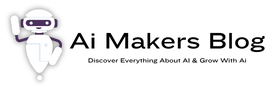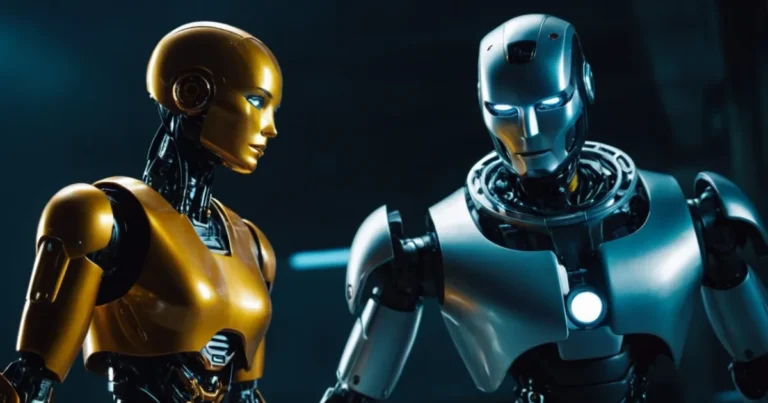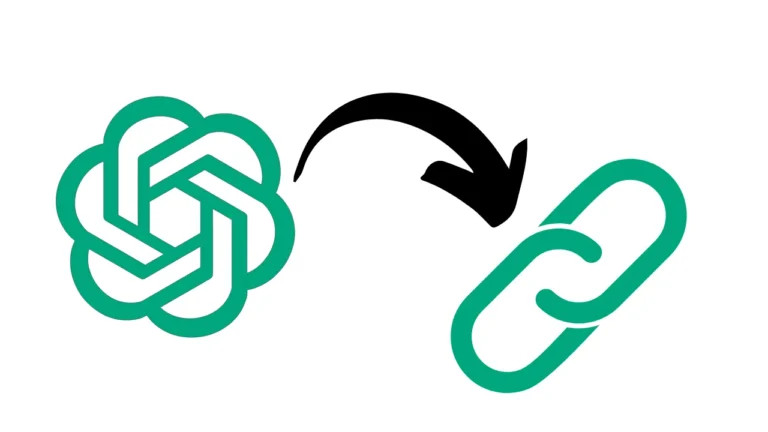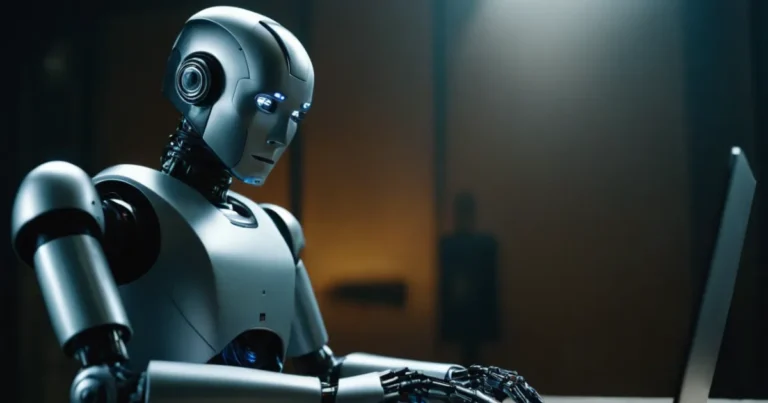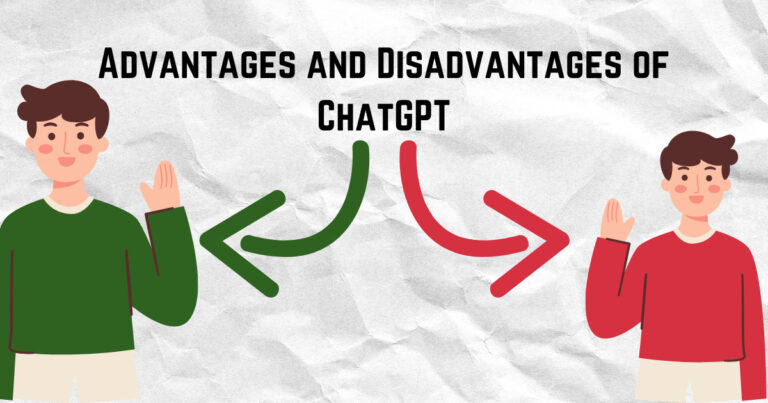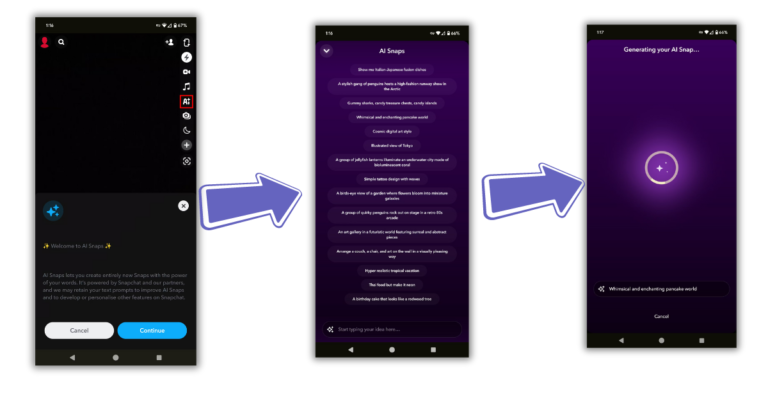Are you searching for the answer to “How To Get My AI on Snapchat?” Then happily you are at the right place. You will find ways to access this new AI from Snapchat.
Social media platforms are at the forefront of technological innovation. They continuously adopt advanced technologies to offer users an enriched experience.
A testament to this evolution is the embrace of artificial intelligence (AI). Snapchat, a leading name in the social media realm, has taken a significant leap in this direction.
They’ve unveiled “My AI,” a feature powered by the prowess of OpenAI’s ChatGPT. Dive into this comprehensive guide to understand and harness the capabilities of this novel feature.
Contents
How To Get Snapchat Ai
- If you’re a Snapchat+ subscriber, My AI is enabled by default. Open your Chat screen to access it.
- For regular users, ensure your Snapchat app is updated. Open the app, go to the Chats section, find “My AI” at the top, and tap on it to start the conversation.
- If you can’t find My AI, consider updating the app or subscribing to Snapchat+ to force enable it.
- You can personalize My AI by renaming it in the chat settings.
What is Snapchat’s My AI?
Did you hear about ChatGPT before? I think you have heard it before and Snapchat’s My AI is a chatbot that is mainly based on ChatGPT. It’s designed to provide users with an interactive experience through text messages or voice notes.
The bot is adept at answering questions, offering advice, suggesting AR filters, recommending interesting locations from the app’s map tab, and even engaging in group chats.
Users should note that the bot’s responses might not always be accurate or suitable for every situation.
How To Get My AI on Snapchat?
- For Snapchat+ Subscribers: If you’re a Snapchat+ subscriber, the My AI feature is enabled by default. Simply open your Chat screen to access it. If you’ve just subscribed to Snapchat+ to use this tool, it might take a few hours for My AI to appear on your Chat screen. Once installed, it’ll be available as a pinned conversation at the top of the Chat screen.
- For Regular Users: Even if you’re not a Snapchat+ subscriber, My AI is available to all. It’s enabled by default on your account, and you can find it in the Chats section. If it’s not visible, ensure your app is updated to the latest version. After updating, follow these steps:
- Launch Snapchat and navigate to the Chats section.
- Find “My AI” at the top and tap on it.
- You’ll see a ‘Say Hi to My AI’ pop-up. Read through the details and tap “Okay” to start the conversation.
- Force Enabling My AI: If you still can’t find My AI after updating the app, you can force enable it using Snapchat+ membership. This membership grants access to experimental features. Once subscribed, navigate to the Chats section, and you should see the My AI chat. Tap to open and begin your conversation.
Personalizing My AI
You can further personalize your My AI experience by renaming it. Here’s how:
- From the Chats list, find My AI at the top and tap on it.
- Tap on My AI’s profile picture in the top left corner.
- On the My AI profile page, tap on the name. From the ‘Edit name for myai’ pop-up, type your desired name and select “Save.”
Snapchat AI Safety and Privacy
Snapchat prioritizes user safety and privacy. Conversations and interactions with My AI are encrypted to protect personal information.
It’s essential to remember that while My AI can simulate human-like conversations, it’s not human and should be used with discretion.
You can check a video tutorial where you will find a step-by-step video guide on how to get Snapchat Ai.
Final Words
Snapchat’s My AI offers a unique and interactive experience, allowing users to engage with AI in a fun and personalized manner. Whether you’re seeking advice, looking for AR filter suggestions, or just want to chat, My AI is there to assist.
As with all AI tools, it’s crucial to use it responsibly and remember that it’s still a machine learning model, which means it’s continually learning and evolving.