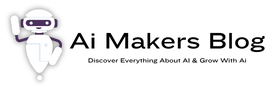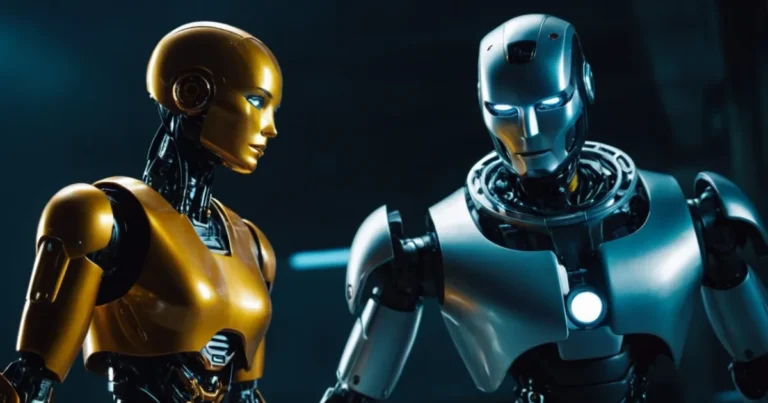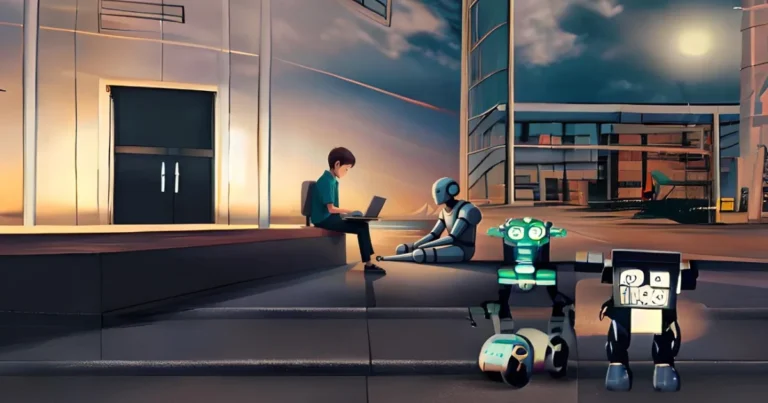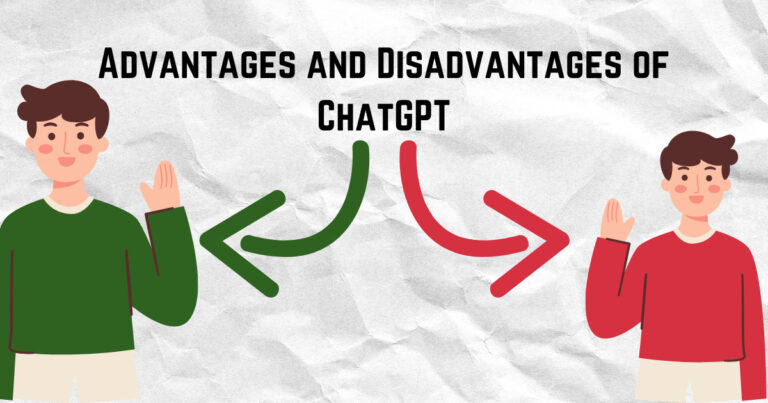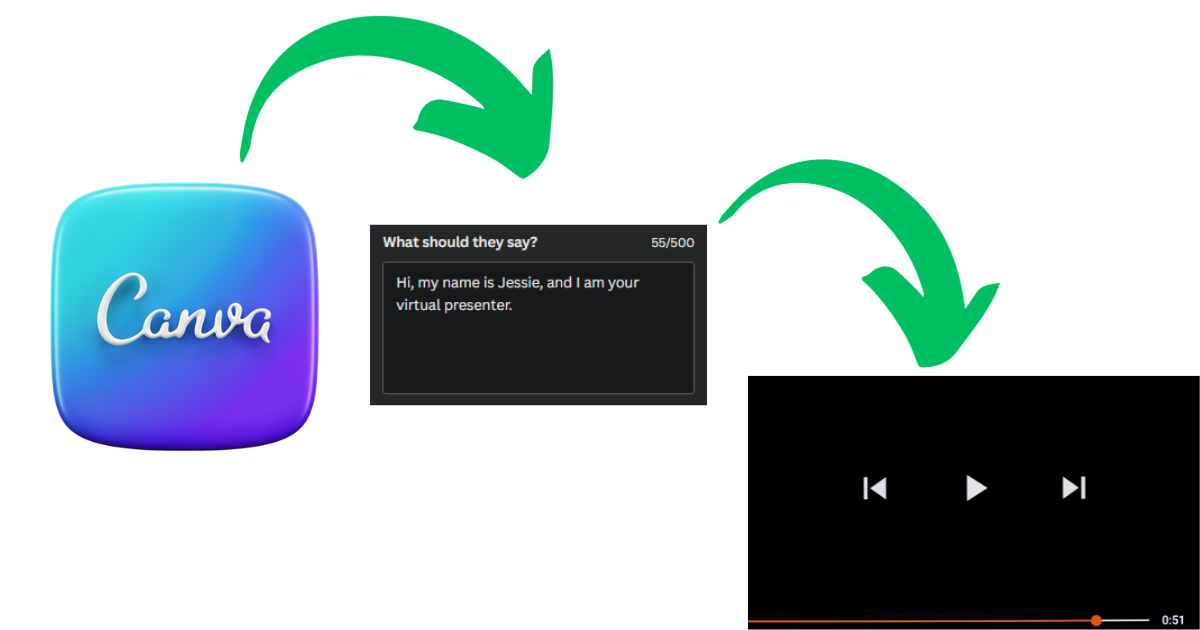
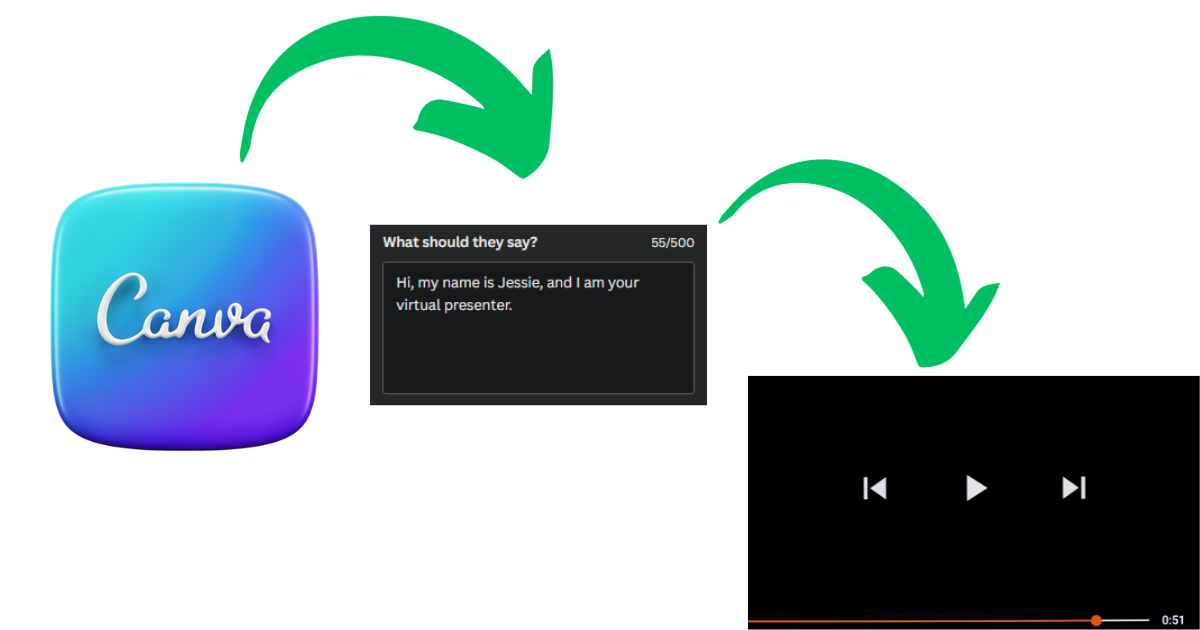
Canva one of the most popular designing tools in the world has integrated a new option to generate videos from your provided prompt. The result is amazing and in this article I’m going to share how you can create a video from canva with your provided text.
But before going into the process let’s talk a little bit about Canva only for the begginers.
Canva – Desining Tool Online
This name always came first when people think to create some engaging pictures or to edit some pictures but dont have enough knowledge about the tools like photoshop.
This tool is one of the usefull tool for the begginers as well as business owners. This saves a lot of money of people by providing a lots of oppertunities.
Canva can be used for free but to get the most benefit out of it you need a paid subscription of them for which you need to pay $6.49 on a monthly basis or $54.99 on a yearly basis.
If you are a small business owner or a new blogger who is starting his website and want to make quality images then this tool can worth your try.
How To Create Videos From Text With Canva Using AI
First you need to sign up or sign in to Canva website or app whatever you have. The you need to select a project size.
Here are some of the examples of popular platforms video sizes.
| Platform | Size |
|---|---|
| YouTube | 1280 pixels by 720 pixels |
| YouTube Shorts | 1920 pixels by 1080 pixels |
| 1280 pixels by 720 pixels | |
| 1350 pixels by 1080 pixels | |
| 1920 pixels by 1200 pixels |
You can also find premade templates there so you can search on the search bar with the name of the platform where you want to post that video.
- Then select a blank templete and then find the “Apps” option from the left options bar.
- Click on that option and scroll a little bit and click on “Avater by Neiro AI” option.
- Then you will find a new section from where you can put your wanted text and the tool will generate videos format for that.
- Now you have to select an avater which available on that particular section
- After selecting avater then you have to put the text which you want to talked about in your AI generated video
- Then choose your language and voice type then simply enter create your video
- It will take a little bit of time to generate the video but the result may satisfy you
Here is a visual representation of the steps,
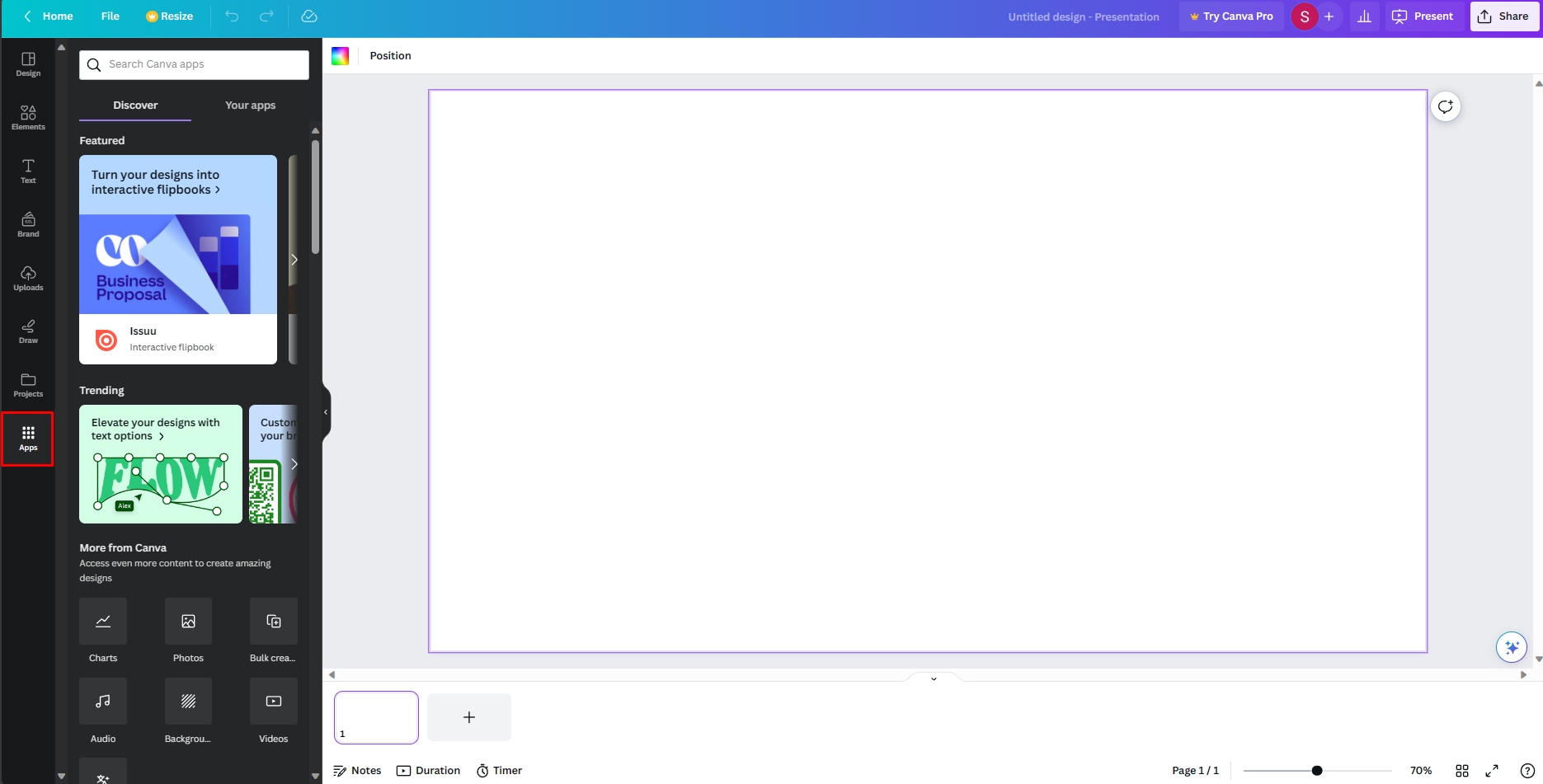
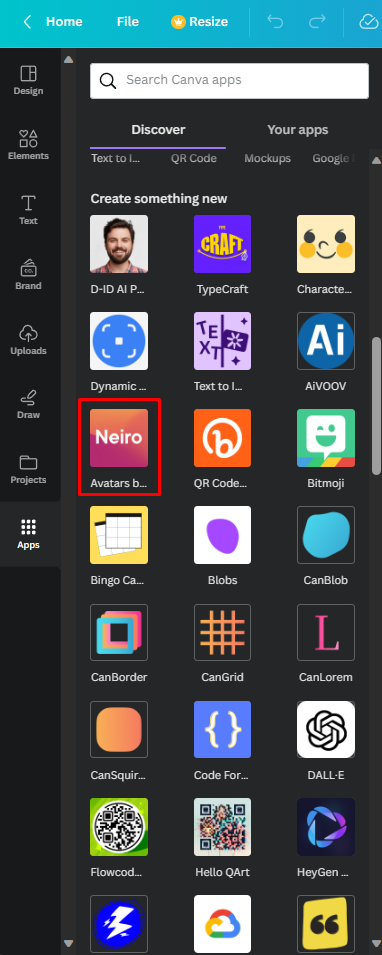
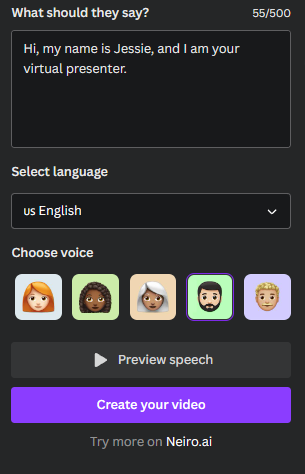
Hope you have gotten a clear idea of how you can create videos with AI from Canva for free of cost. Make sure to use this tool properly for your business, website and content creation as well.
Here is a video that i have created from canva with the help of Neiro AI for free.
Also keep your eyes on AI Makers Blog to get update AI news and oppertunities.