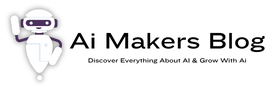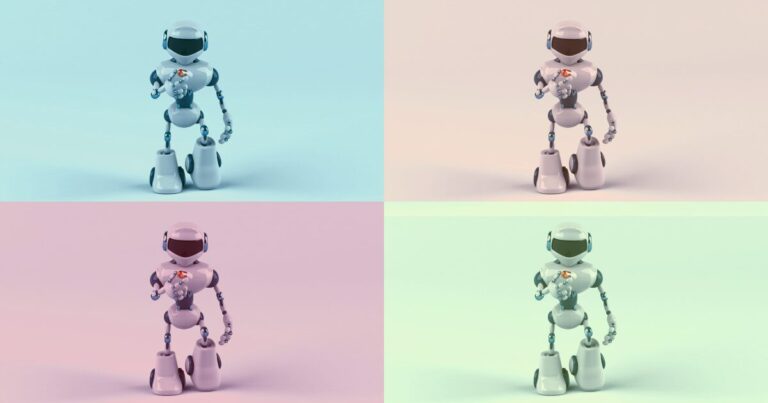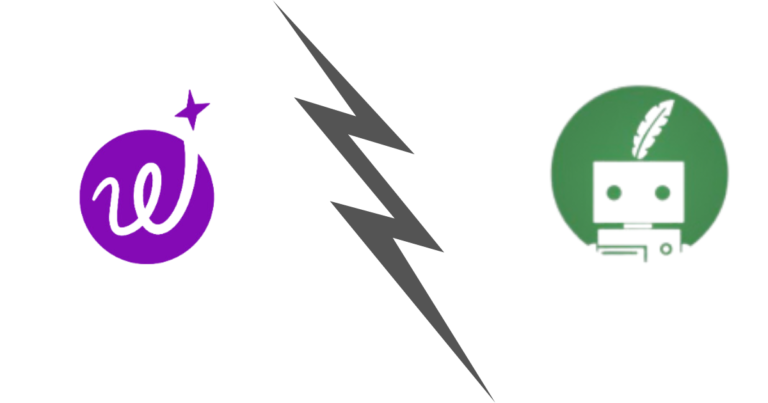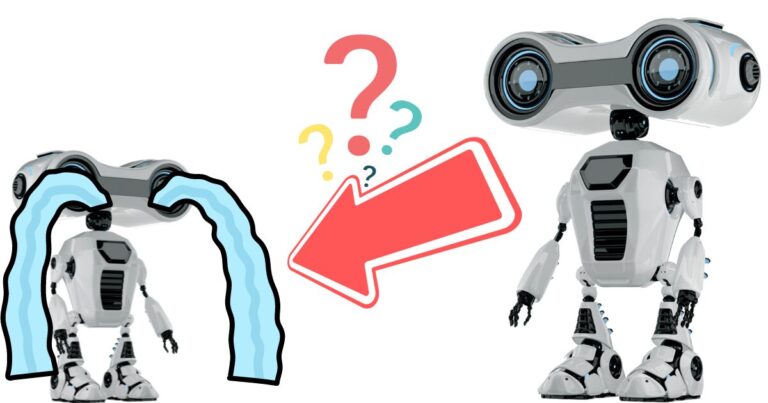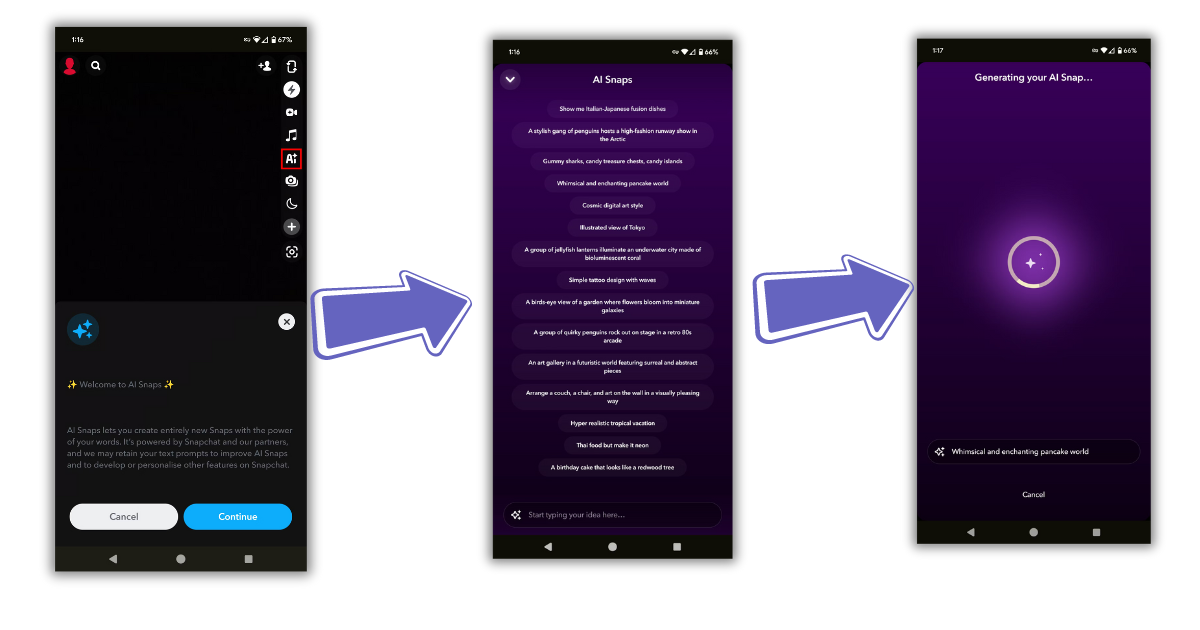
Snapchat+ has introduced an exciting feature that allows users to create AI-generated images. This new addition is not just fun but also incredibly easy to use.
Let’s dive into how you can start creating your own AI images on Snapchat+.
Contents
How To Create AI Images in Snapchat+
First, make sure you have a Snapchat+ subscription. This feature is exclusive to Snapchat+ users. If you’re not a subscriber yet, you can easily sign up within the Snapchat app.
Once you’re on Snapchat+, access the AI image feature by tapping on the AI Icon on the right toolbar.
Crafting Your AI Image
To create an AI image, start by typing a prompt or description of what you want. Be as descriptive as possible – the more details you provide, the more accurate your AI image will be. For example, “a sunset over the ocean with dolphins jumping” would give you a specific and beautiful image.
Customizing Your Creation
After entering your prompt, the AI will generate an image for you. If it’s not quite what you envisioned, you can tweak your description or use the editing tools to adjust colors, add filters, or overlay text.
Sharing Your AI Image
Once you’re happy with your creation, it’s time to share it. You can send it directly to friends, post it on your story, or save it to your device. The process is just like sharing any other image on Snapchat.